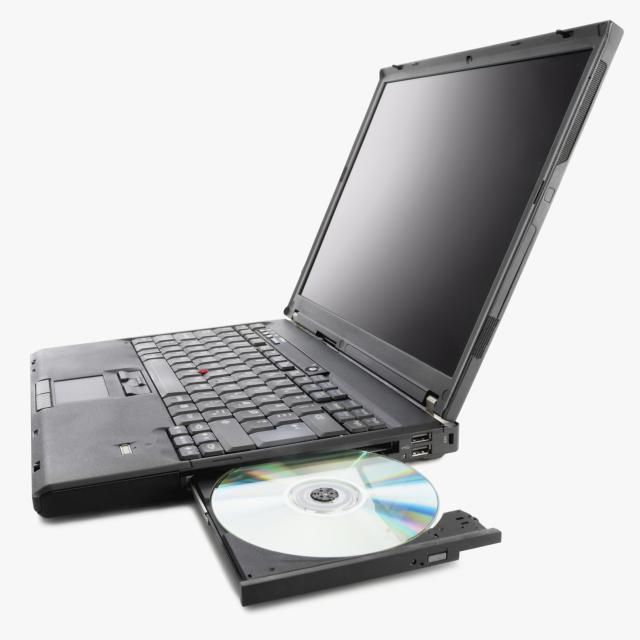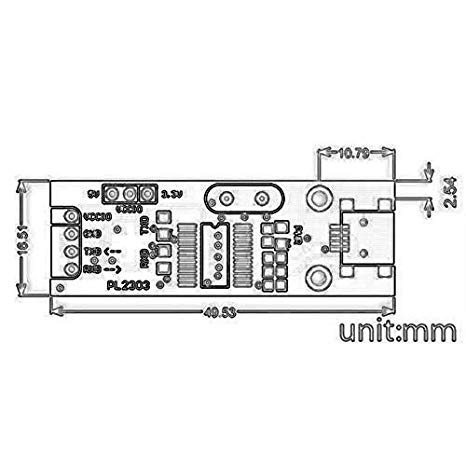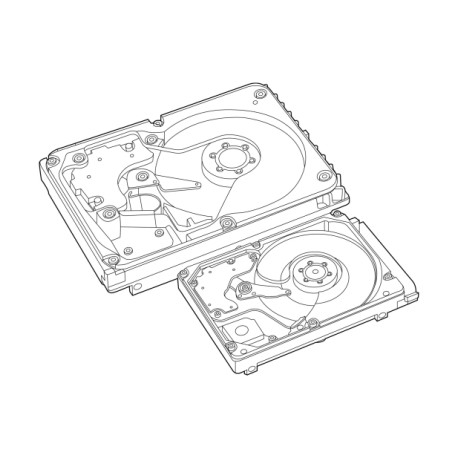SUPER MICRO Computer 6016T-6RF+ manuals
Owner’s manuals and user’s guides for Server barebones SUPER MICRO Computer 6016T-6RF+.
We providing 1 pdf manuals SUPER MICRO Computer 6016T-6RF+ for download free by document types: User Manual

Super micro computer 6016T-6RF+ User Manual (124 pages)
Brand: Super-micro-computer | Category: Server barebones | Size: 4.91 MB |

Table of contents
SUPER
1
Chapter 2
15
Chapter 3
25
Chapter 4
29
ﺔﻴﺋﺎﺑﺮﻬﻜﻟﺍ
31
רצומה קוליס
44
Chapter 5
49
CPU Socket
51
Load Plate
51
• 1.5V DIMMs
58
USB 2/3
66
USB 4/5
66
Chapter 6
79
Chapter 7
89
• SEL Record ID
110
7-6 Exit Options
116
Chapter 7: BIOS
117
Appendix A
119
Appendix B
121
More products and manuals for Server barebones SUPER MICRO Computer
| Models | Document Type |
|---|---|
| SUPERSERVER 6012P-6 |
User Manual
 SUPER MICRO Computer SUPERSERVER 6012P-6 User's Manual,
110 pages
SUPER MICRO Computer SUPERSERVER 6012P-6 User's Manual,
110 pages
|
| Server AS1041M-82 |
User Manual
 SUPER MICRO Computer Server AS1041M-82 User's Manual,
104 pages
SUPER MICRO Computer Server AS1041M-82 User's Manual,
104 pages
|
| SuperMicro SBA-7142G-T4 |
User Manual
  SUPER MICRO Computer SuperMicro SBA-7142G-T4 User's Manual,
84 pages
SUPER MICRO Computer SuperMicro SBA-7142G-T4 User's Manual,
84 pages
|
| SUPERSERVER 6015B-T |
User Manual
 SUPER MICRO Computer SUPERSERVER 6015B-T User's Manual,
144 pages
SUPER MICRO Computer SUPERSERVER 6015B-T User's Manual,
144 pages
|
SUPER MICRO Computer devices